解决Windows7系统提示Internet Explorer脚本错误的问题
发布时间:2023-9-18 11:04:09 来源: 纵横云
解决Windows7系统提示Internet Explorer脚本错误的问题
1.使用快捷键Win + R打开运行框,然后输入control回车打开控制面板。
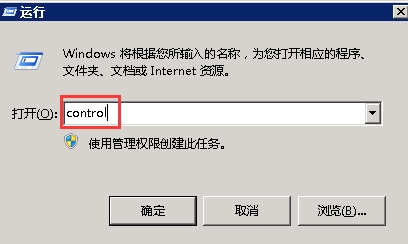
2.找到“Intrenet选项”然后点击打开。

3.点击“高级”-“浏览”然后勾选“禁用脚本调试”选项,在点击“确定”。

本文来源:
https://www.zonghengcloud.com/article/12409.html
[复制链接]
链接已复制
