运行软件提示缺失MSVCP140.dll解决方法
发布时间:2023-9-19 11:12:49 来源: 纵横云
运行软件提示缺失MSVCP140.dll解决方法
1.下载 微软VC++运行库合集
http://baoku.360.cn/soft/show/appid/104698064
点击右下角“普通下载”

2.安装 微软VC++运行库合集
运行软件
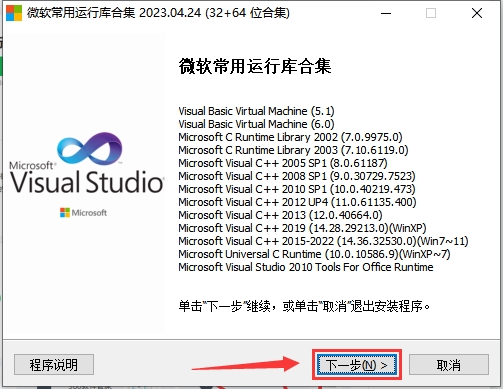
点击“下一步”
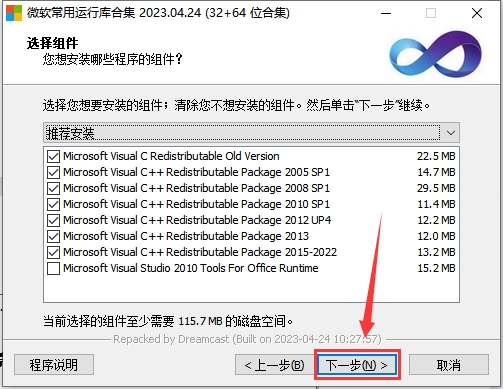
点击“下一步”
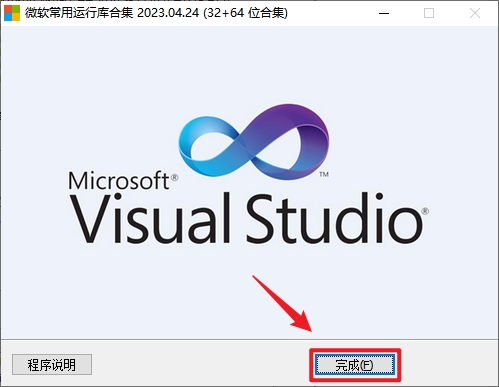
本文来源:
https://www.zonghengcloud.com/article/12427.html
[复制链接]
链接已复制
