Powershell查询.Net Framework最高版本信息
发布时间:2023-9-20 10:02:08 来源: 纵横云
Powershell查询.Net Framework最高版本信息
1.通过PowerShell命令进行.Net Framework版本查询
Get-ChildItem 'HKLM:\SOFTWARE\Microsoft\NET Framework Setup\NDP' -Recurse | Get-ItemProperty -Name version -EA 0 | Where { $_.PSChildName -Match '^(?!S)\p{L}'} | Select PSChildName, version
2.执行结果:
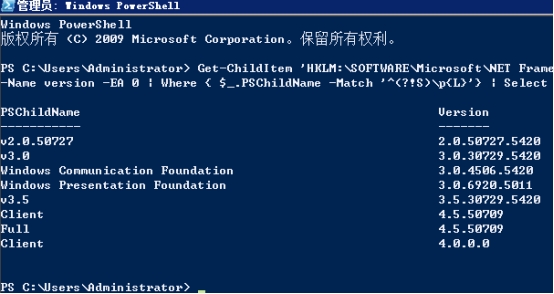
本文来源:
https://www.zonghengcloud.com/article/12439.html
[复制链接]
链接已复制
