Ubuntu18.04系统中如何安装批量修改文件名称工具rename
发布时间:2023-9-22 11:13:17 来源: 纵横云
Ubuntu18.04系统中如何安装批量修改文件名称工具rename
如何安装批量修改文件名称工具rename呢?本文给出详细说明。
1.更新apt资源
sudo apt-get update
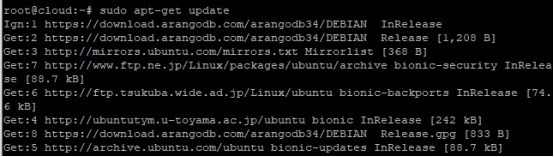
2.安装rename工具,等待安装完成
apt-get install rename
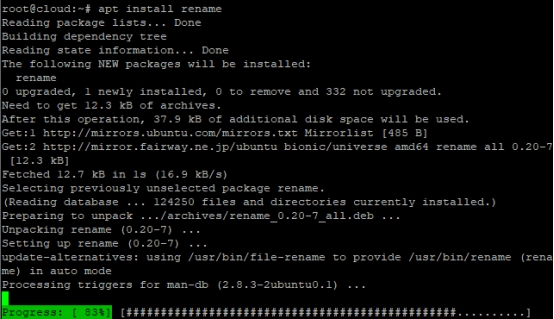
3.等待安装完成后运行
rename -v “s/替换前的文件名/替换后的文件名/g”需要替换的文件
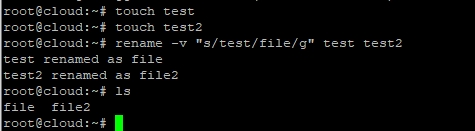
本文来源:
https://www.zonghengcloud.com/article/12468.html
[复制链接]
链接已复制
