Windows xp系统查看机器运行时间
发布时间:2023-9-22 11:21:42 来源: 纵横云
Windows xp系统查看机器运行时间
Windows xp系统任务管理器是没有办法查看机器运行时间的,可以通过一下办法进行查看。
1.点击“开始窗口”然后点击“运行”。
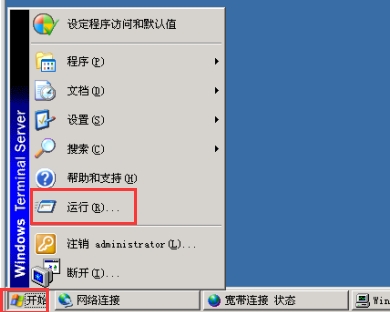
2.然后在“运行”窗口里面输入cmd然后回车打开命令提示符。
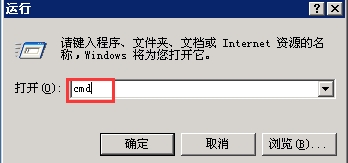
3.然后输入systeminfo |find "系统启动时间"进行查看机器运行时间。
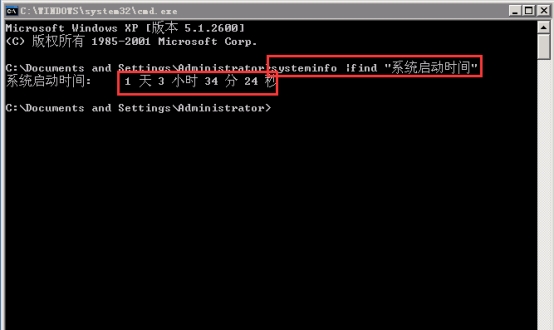
本文来源:
https://www.zonghengcloud.com/article/12470.html
[复制链接]
链接已复制
