安卓手机 PPTP 设置教程
发布时间:2022-9-21 17:03:55 来源: 纵横云
安卓手机 PPTP 设置教程
第一步: 打开手机主菜单,选择“设置”。
第二步:打开连接里面的“更多网络”

第三步:选择“VPN”,然后会弹出一个让你设置屏幕解锁PIN码或者密码(这个所有安卓机子都需要的)

第四步:点击右上角加号添加VPN

第五步:名称随便写;类型选择“PPTP”;服务器IP地址找客服索取
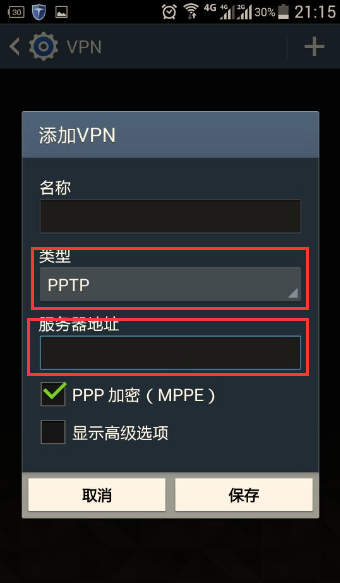
第六步:看见刚才创建的VPN,点击可以打开VPN,或者编辑VPN
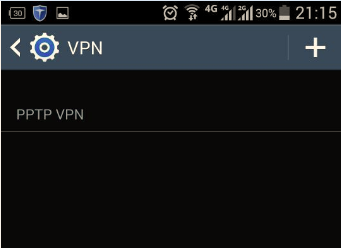
第七步:填写你购买的VPN帐号和密码点击链接
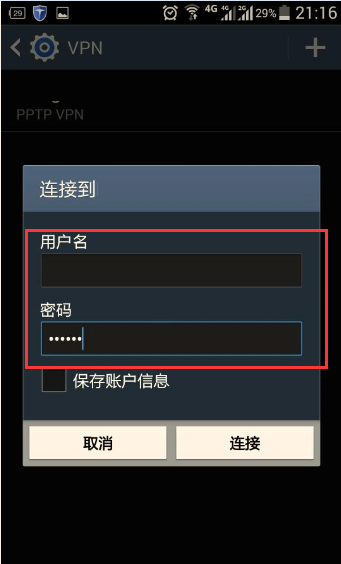
稍等便会显示连接成功!
本文来源:
https://www.zonghengcloud.com/article/7466.html
[复制链接]
链接已复制
