Ubuntu18.04如何用gpg命令对文件进行加密
发布时间:2022-10-13 14:19:04 来源: 纵横云
Ubuntu18.04如何用gpg命令对文件进行加密
Ubuntu18.04如何用gpg命令对文件进行加密呢?本文给出详细说明。
1.创建一个文本文件,并添加内容
echo "test" > test.txt

2.使用gpg命令对文件进行加密,需要输入两次密码确认
gpg -c test.txt
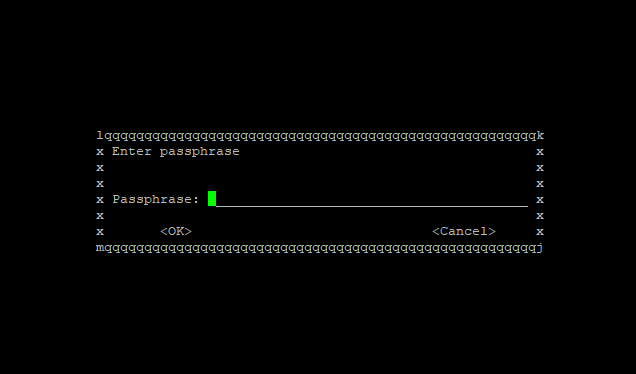
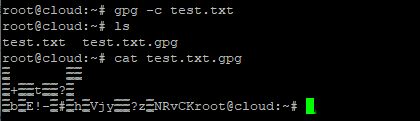
本文来源:
https://www.zonghengcloud.com/article/7782.html
[复制链接]
链接已复制
