Ubuntu16.04安装git提示错误如何解决
发布时间:2022-10-13 14:29:52 来源: 纵横云
Ubuntu16.04安装git提示错误如何解决
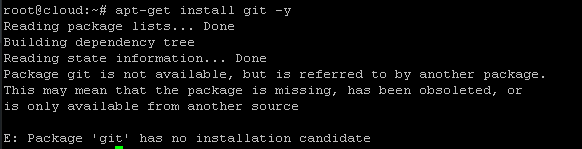
1.apt-get install -y wget && apt-get install -y ca-certificates,输入该命令按回车键执行
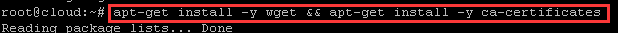
2.wget ,输入该命令按回车键执行
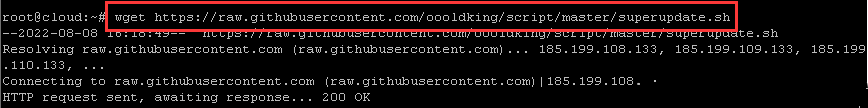
3.bash superupdate.sh,输入该命令按回车键执行
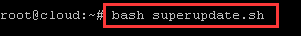
4.apt-get update -y,输入该命令按回车键执行

5.apt-get install git -y,输入该命令按回车键执行,此时即可正常安装
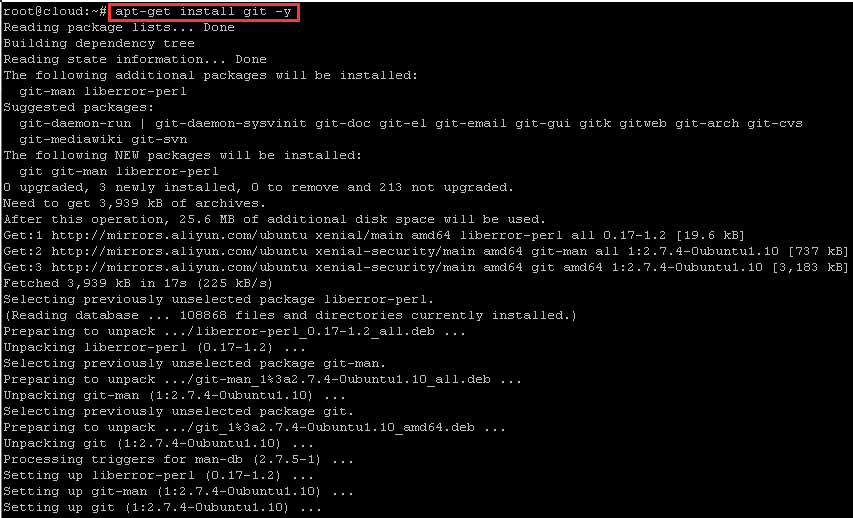
本文来源:
https://www.zonghengcloud.com/article/7784.html
[复制链接]
链接已复制
