Centos7.6如何解决wget下载文件时报错问题
发布时间:2022-11-2 13:57:34 来源: 纵横云
Centos7.6如何解决wget下载文件时报错问题
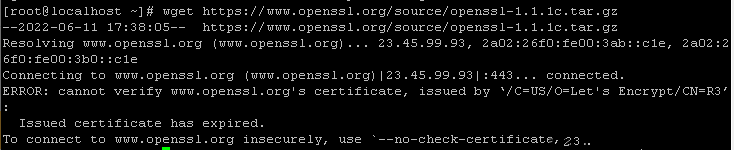
1.可以根据提示信息增加参数--no-check-certificate进行下载,如图所示
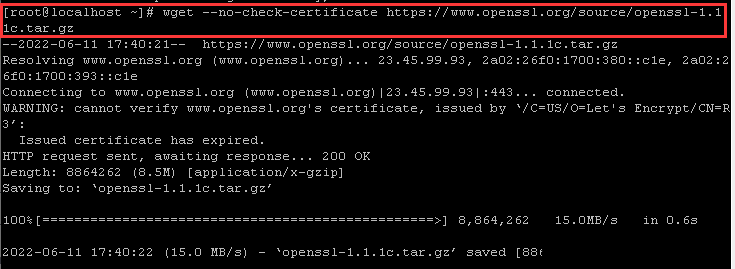
2.或者可以先执行命令
yum install -y ca-certificates
按回车键
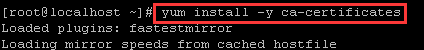
3.此时即可正常下载

本文来源:
https://www.zonghengcloud.com/article/8087.html
[复制链接]
链接已复制
