Windows7如何解决提示等待后台程序关闭
发布时间:2022-11-4 13:37:07 来源: 纵横云
Windows7如何解决提示等待后台程序关闭
1.打开“运行”,输入gpedit.msc,点击“确定”,打开本地组策略编辑器
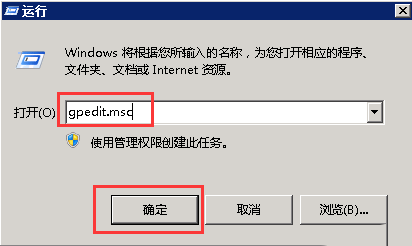
2.按计算机配置→管理模板→系统→关机选项,进入到如图所示界面,双击进入“关闭会阻止或取消关机的应用程序的自动终止功能”
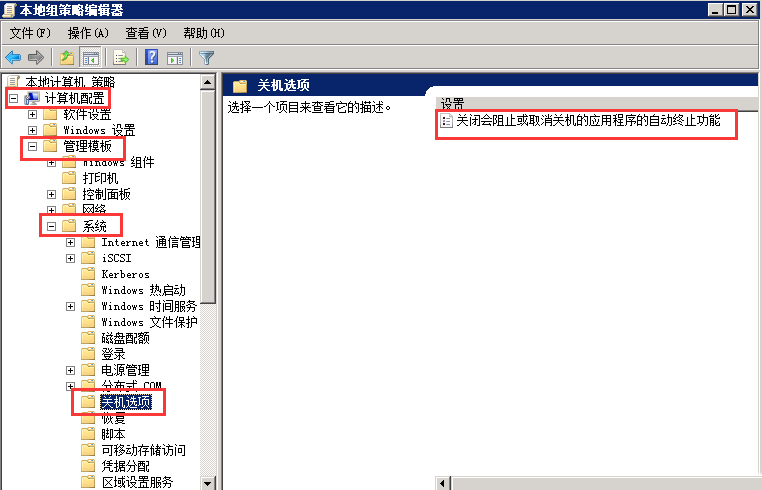
3.点选“已启用”,点击“确定”即可
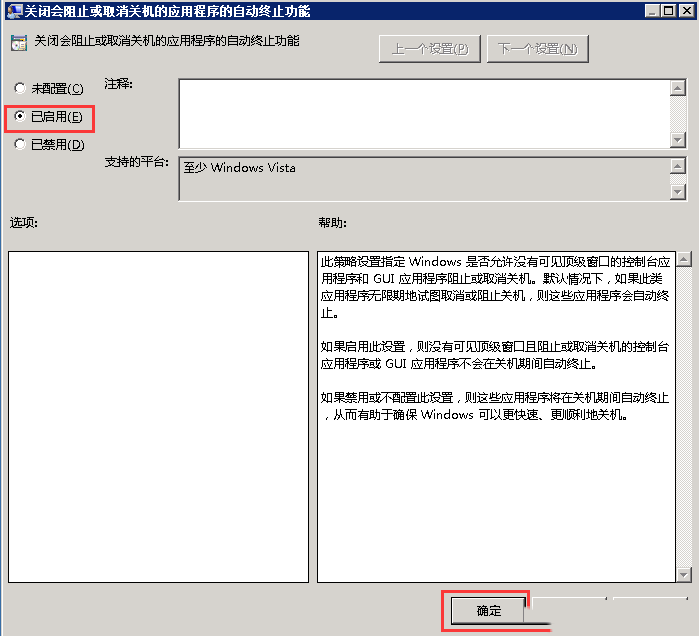
本文来源:
https://www.zonghengcloud.com/article/8131.html
[复制链接]
链接已复制
