Ubuntu18.04系统中如何关闭ipv6
发布时间:2022-11-5 14:51:12 来源: 纵横云
Ubuntu18.04系统中如何关闭ipv6
在Ubuntu18.04系统中如何关闭ipv6呢?本文给出详细说明。
1.查看ipv6
ifconfig
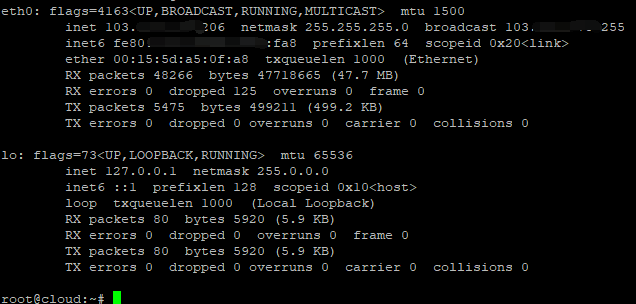
2.编辑配置文件/etc/sysctl.conf,在文件末尾添加以下命令后保存并重启系统。
net.ipv6.conf.all.disable_ipv6=1
net.ipv6.conf.default.disable_ipv6=1
net.ipv6.conf.lo.disable_ipv6=1
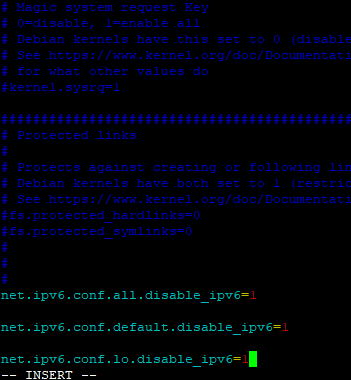
3.再次查看ipv6
ifconfig
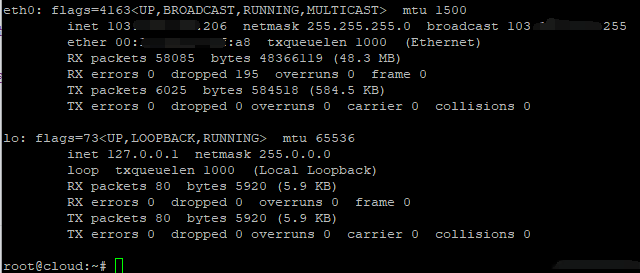
本文来源:
https://www.zonghengcloud.com/article/8148.html
[复制链接]
链接已复制
