Centos通过axel多线程下载文件支持断点续传
发布时间:2022-11-10 14:15:13 来源: 纵横云
Centos通过axel多线程下载文件支持断点续传
1.使用yum下载安装axel
yum install axel -y

2.启用多线程从指定URL下载文件
axel -n <线程数> <要下载的文件目标URL>
例:
axel -n 20 http://cachefly.cachefly.net/100mb.test

3.axel支持断点续传下载测试
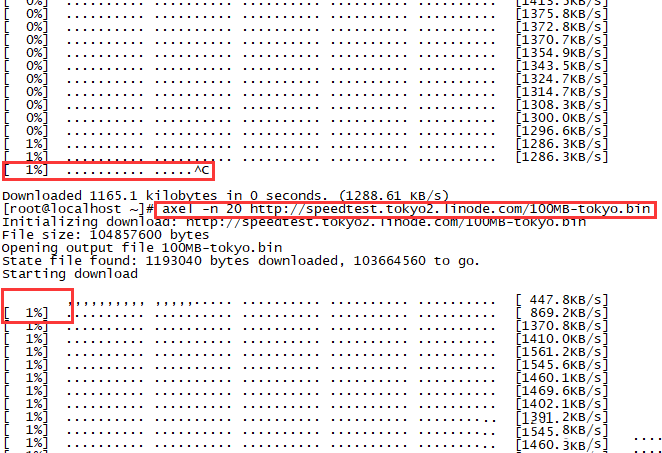
本文来源:
https://www.zonghengcloud.com/article/8222.html
[复制链接]
链接已复制
