Centos如何实现与internet时间同步
发布时间:2022-11-10 15:03:33 来源: 纵横云
Centos如何实现与internet时间同步
1.安装wget下载工具
yum install wget -y
2.使用wget下载ntpdate安装包
wget http://mirror.centos.org/centos/7/os/x86_64/Packages/ntpdate-4.2.6p5-29.el7.centos.2.x86_64.rpm
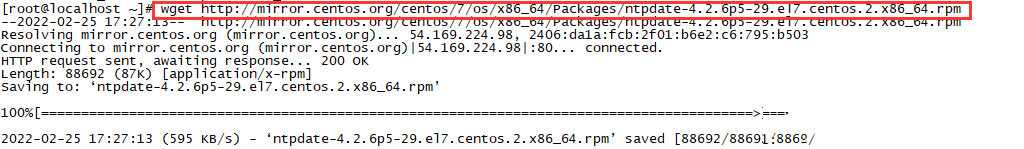
3.安装ntpdate
rpm -ivh ntpdate-4.2.6p5-29.el7.centos.2.x86_64.rpm
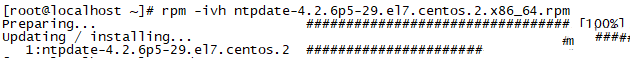
4.通过ntpdate命令同步网络时间
ntpdate < NTP服务器地址 >
ntpdate ntp.ntsc.ac.cn
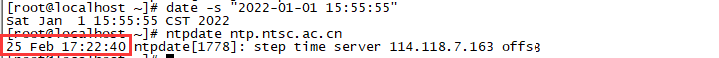
5.国内外常用公共NTP网络时间服务器地址
国内服务器适用
ntp.ntsc.ac.cn
ntp.aliyun.com
time.asia.apple.com
cn.ntp.org.cn
time.windows.com
cn.pool.ntp.org
海外服务器适用
time.google.com
time.facebook.com
time.cloudflare.com
本文来源:
https://www.zonghengcloud.com/article/8228.html
[复制链接]
链接已复制
