Linux在history命令上显示日期时间
发布时间:2022-11-11 13:45:46 来源: 纵横云
Linux在history命令上显示日期时间
1.在用户的家目录下打开个性化设置文件.bashrc,添加入export HISTTIMEFORMAT=" %F %T "并保存
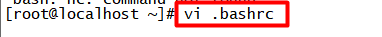
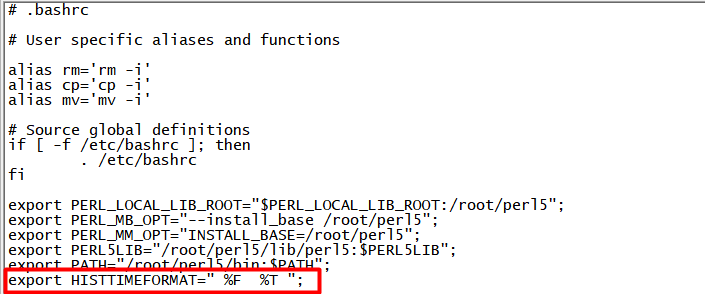
2.在通过source命令使得配置文件生效,再次查看history命令就会显示时间了
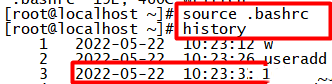
本文来源:
https://www.zonghengcloud.com/article/8242.html
[复制链接]
链接已复制
