Mac系统如何上传本地文件到Centos系统
发布时间:2022-11-15 14:29:23 来源: 纵横云
Mac系统如何上传本地文件到Centos系统
在Mac系统下如何上传本地文件到Centos系统
1.打开终端

2.进入需要上传的文件目录下
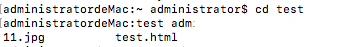
3.输入scp -P 端口号 文件名 root@IP:/存放路径(例如scp -P 22 11.jpg root@127.0.0.1:/root)按回车键提示输入yes,再次按回车键

4.然后输入密码回车即可
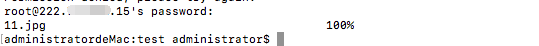
本文来源:
https://www.zonghengcloud.com/article/8286.html
[复制链接]
链接已复制
