Centos7.6系统查看磁盘常用命令
发布时间:2022-11-21 15:03:01 来源: 纵横云
Centos7.6系统查看磁盘常用命令
用户在使用云服务器时,时刻掌握服务器的磁盘使用情况对于更合理地配
置业务是必须的;
以下介绍Centos 7.6系统下磁盘查看的常见命令。
本配置适用于centos7.x 和Centos 6.x版本
以下为操作步骤:
1.查看分区和磁盘:
lsblk
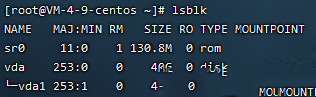
2.查看空间使用情况:
df -h
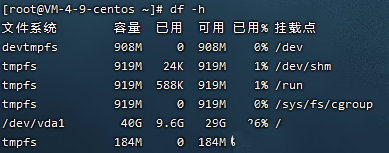
3.分区工具查看分区信息
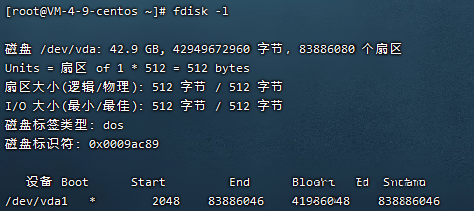
4.查看硬盘label(别名)
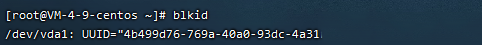
5.统计当前目录各文件夹大小
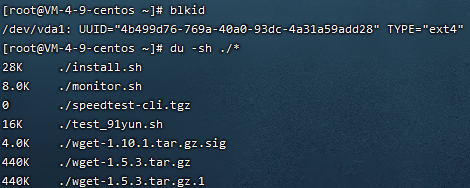
6.查看内存大小

7.查看CPU核心数
cat /proc/cpuinfo| grep "cpu cores"| uniq
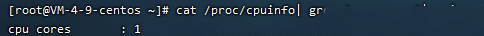
本文来源:
https://www.zonghengcloud.com/article/8389.html
[复制链接]
链接已复制
