indows Server 2012 R2如何开启跟关闭ECN功能
发布时间:2022-11-22 13:33:12 来源: 纵横云
indows Server 2012 R2如何开启跟关闭ECN功能
ECN的作用主要是在网络出现拥塞的时候通知TCP,减少TCP连接中被丢弃的数据包数量,以避免重传、减少等待时间,网络堵塞时提高整体的传输速度,尤其是网络抖动。本文将针对此问题进行详细说明。
1.打开“命令提示符”输入“netsh int tcp show global”查看默认TCP全局参数等相关设置(由于默认的ENC是开启的,所以截图状态显示的是开启)。
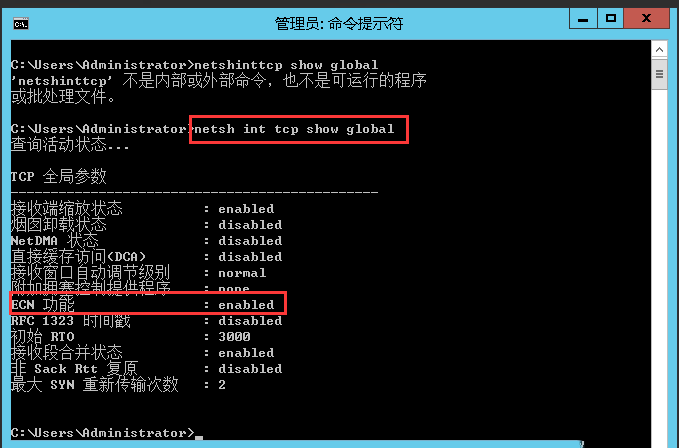
2.输入“netsh int tcp set global ecn=disabled”就可以关闭掉ENC功能。
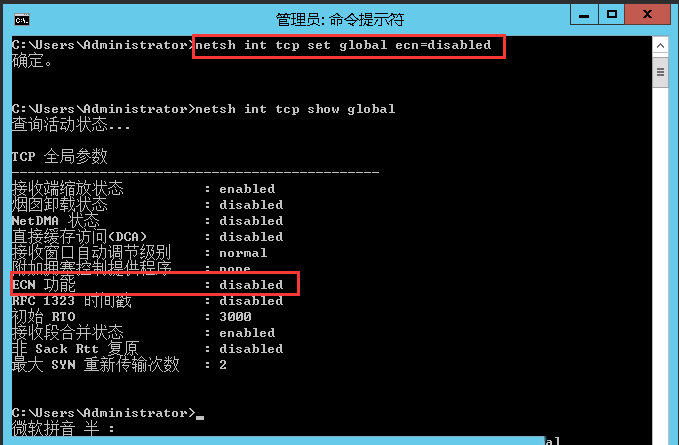
3.输入“netsh int tcp set global ecn=enabled”就可以开启掉ENC功能。
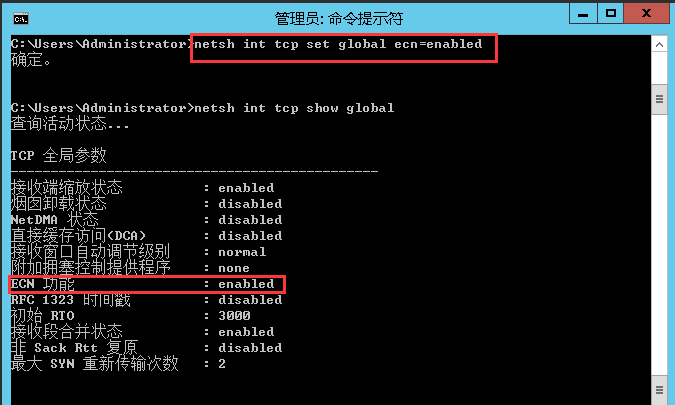
本文来源:
https://www.zonghengcloud.com/article/8406.html
[复制链接]
链接已复制
