Windows10如何定时关闭系统
发布时间:2022-11-24 14:11:29 来源: 纵横云
Windows10如何定时关闭系统
1.打开运行窗口,输入“cmd”,进入命令行窗口
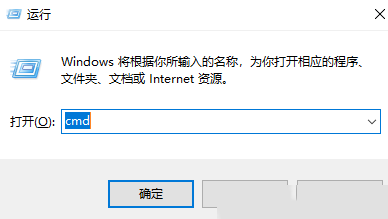
2.例如需要设置10分后关闭系统则输入“shutdown -s -t 600”,按回车键。命令中的时间单位为秒,600秒即10分钟。会出现提示“Windows将在10分钟内关闭”
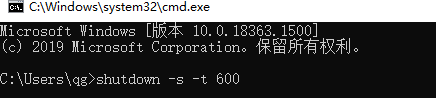

3.如果要取消定时关闭在命令行窗口输入“shutdown -a”,按回车键。会出现提示“注销被取消”
本文来源:
https://www.zonghengcloud.com/article/8445.html
[复制链接]
链接已复制
