Centos拨号上网步骤
发布时间:2022-11-29 15:44:21 来源: 纵横云
Centos拨号上网步骤
1.首先进行拨号配置 #pppoe-setup,默认ppp0,如要要新建输入n,此处直接回车
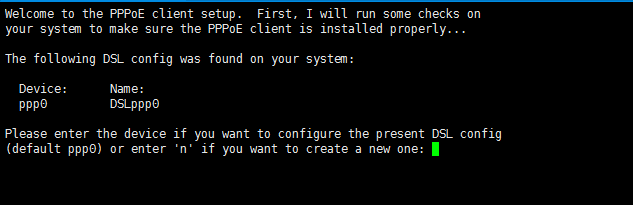
2.弹出后,输入你的拨号账号
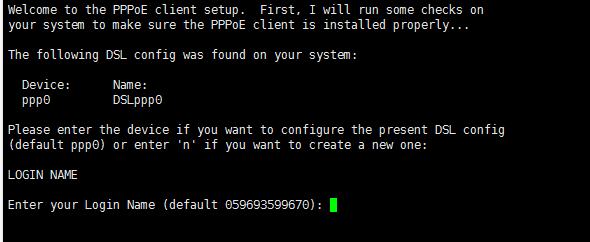
3.选择拨号的网卡,默认eth0,直接回车。
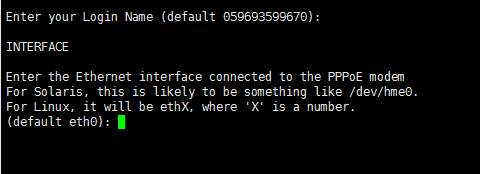
4.此步不管,直接回车
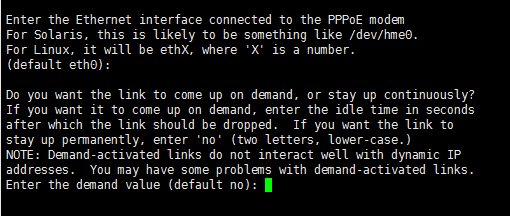
5.输入DNS,直接回车是不修改
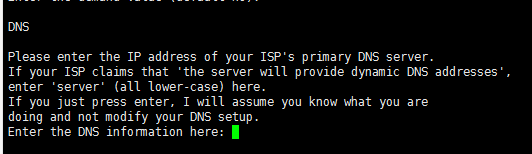
6.输入拨号账号的密码,然后在重新输入一次
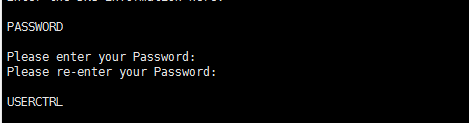
7.直接回车
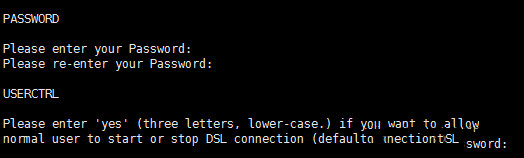
8.输入0
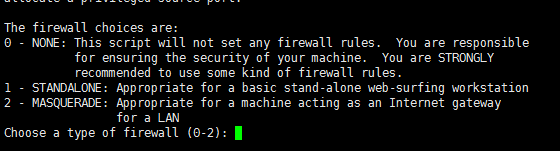
9.回车
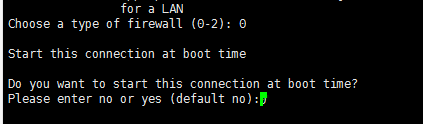
10.输入y
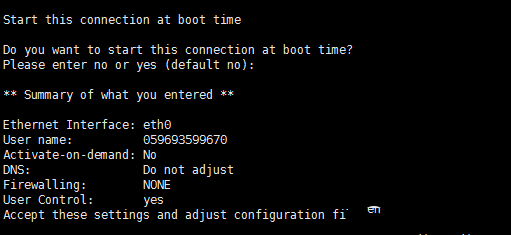
11.开始拨号#pppoe-start,然后输入#ip add查看是否拨上,并ping测试网络
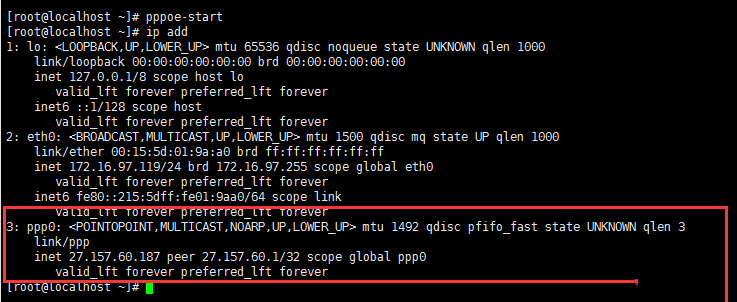
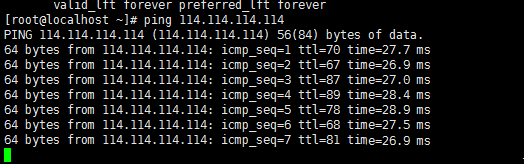
本文来源:
https://www.zonghengcloud.com/article/8526.html
[复制链接]
链接已复制
