Centos7.6如何设置定时重启
发布时间:2022-11-29 15:47:30 来源: 纵横云
Centos7.6如何设置定时重启
1.编辑配置
vi /etc/crontab
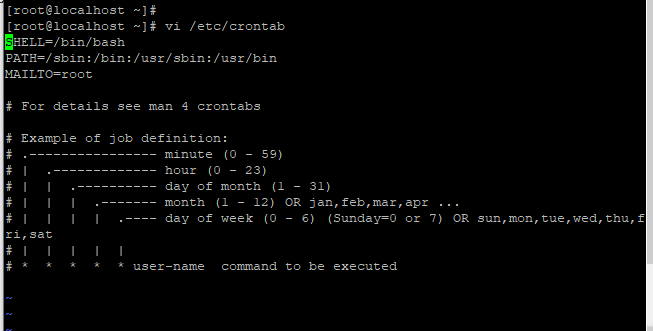
2.设置重启时间
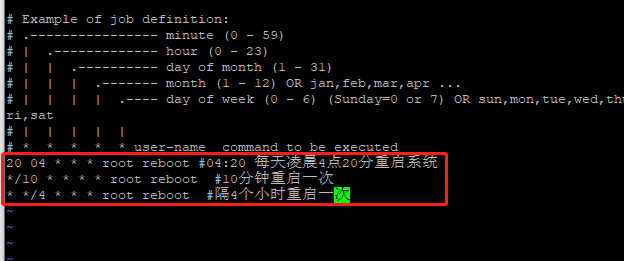
3.装载
crontab /etc/crontab
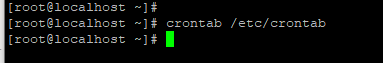
4.重启定时服务
systemctl enable crond.service #开启启动
systemctl restart crond.service #重启服务
本文来源:
https://www.zonghengcloud.com/article/8527.html
[复制链接]
链接已复制
