Windows修改本地hosts实现本地解析
发布时间:2022-11-30 15:31:17 来源: 纵横云
Windows修改本地hosts实现本地解析
1.通过电脑桌面windows左下角搜索功能搜索-记事本,必须以管理员身份运行
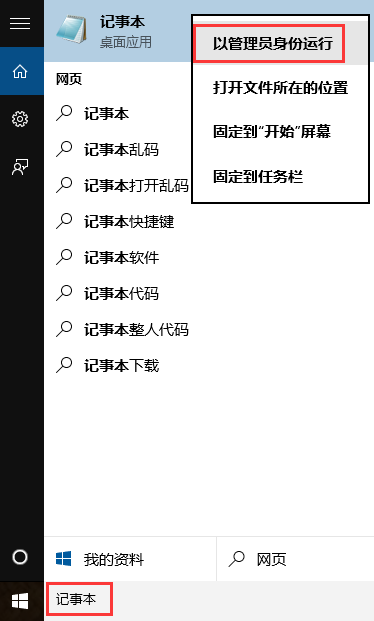
2.点击—文件—打开,选择C:\Windows\System32\drivers\etc\hosts
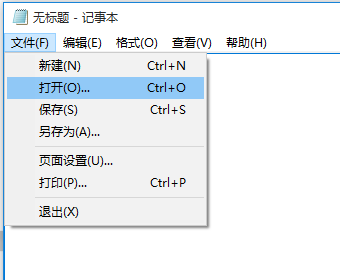
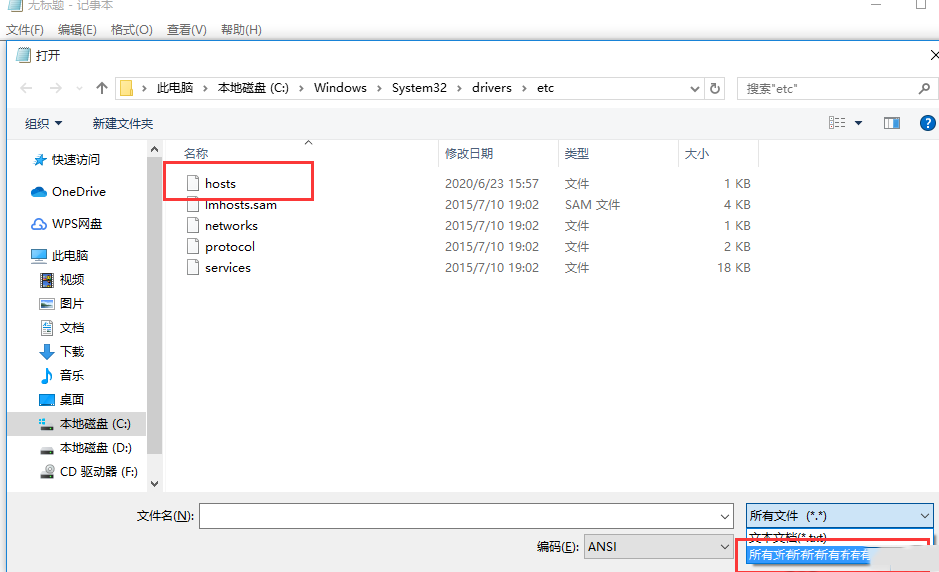
3.编辑文件,在文本后面输入对应的ip和解析的域名,保存关闭
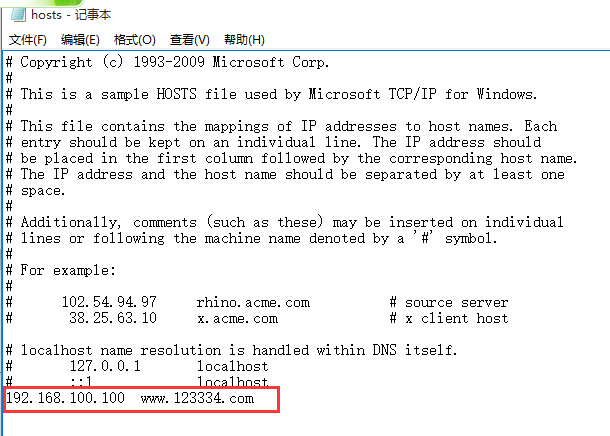
4.打开cmd命令提示符,输入ipconfig /flushdns,刷新dns缓存。
Ping测试解析
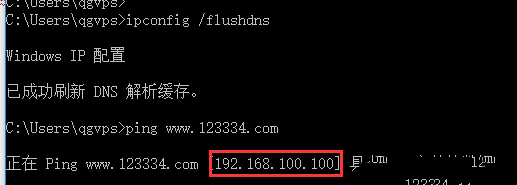
本文来源:
https://www.zonghengcloud.com/article/8552.html
[复制链接]
链接已复制
