Windows7如何设置IE关闭网页时
发布时间:2022-12-7 14:00:37 来源: 纵横云
Windows7如何设置IE关闭网页时
在Windows 7系统下,使用IE浏览器访问多个网页时,由于没有了关闭页面时的提示对话框,可能会误关一些网页。如果设置关闭网页时出现提示框呢?
1.打开IE浏览器,点击工具栏下的“Internet选项”
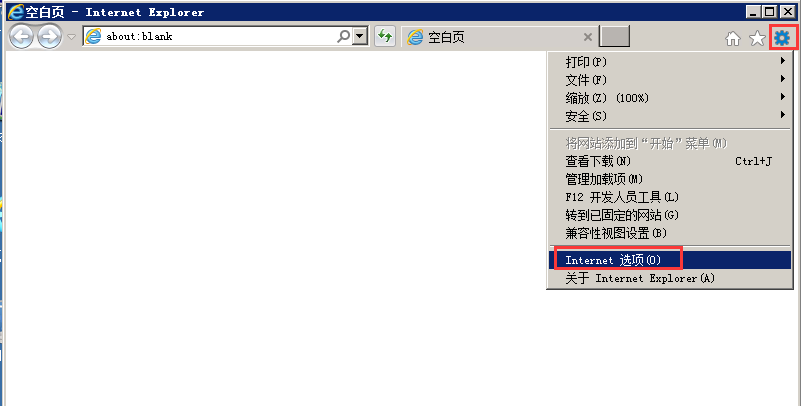
2.在弹出的窗口中,点击“选项卡”
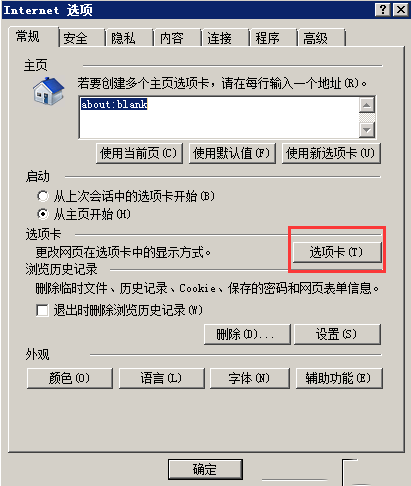
3.在选项卡设置界面中,点选“关闭多个选项卡时发出警告”,然后点击“确定”
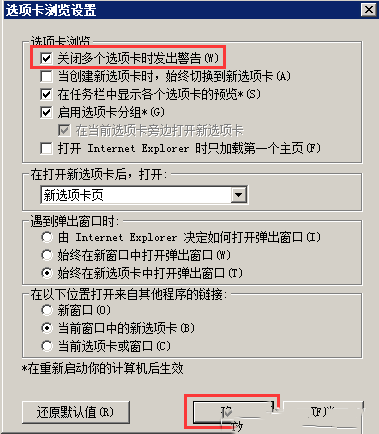
4.设置完成后在Internet选项界面点击“确定”即可
出现提示框
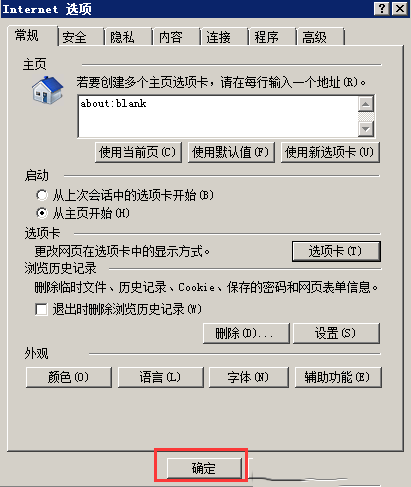
本文来源:
https://www.zonghengcloud.com/article/8677.html
[复制链接]
链接已复制
