Windows7如何解决内存不足问题
发布时间:2022-12-8 13:54:26 来源: 纵横云
Windows7如何解决内存不足问题
当Windows 7系统提示内存不足时,除了可以升级内存外,也可以调整驱动器的分页文件大小从而增加运行内存。如何设置呢?
1.右键点击计算机,选择属性
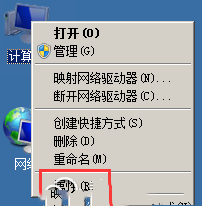
2.选择“高级系统设置”
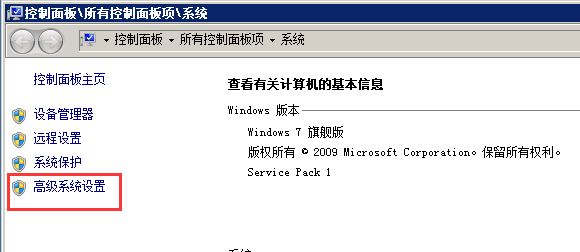
3.在“高级”一栏中找到“性能”,点击其中的设置
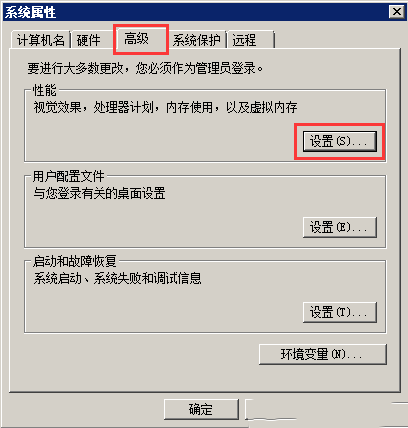
4.在性能选项界面“高级”一栏中找到“虚拟内存”,点击更改
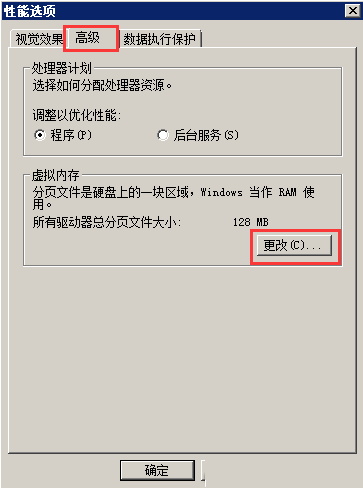
5.勾选“自动管理所有驱动器的分页大小”后点击确定即可
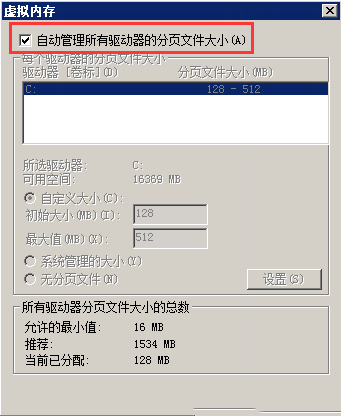
本文来源:
https://www.zonghengcloud.com/article/8701.html
[复制链接]
链接已复制
