Windows7如何查看系统错误日志
发布时间:2022-12-13 11:54:43 来源: 纵横云
Windows7如何查看系统错误日志
在使用Windows 7系统过程当中由于系统兼容性或者其他问题会导致电脑出现一些系统错误,这些问题包括蓝屏、驱动安装错误等等。在这种情况下,可以通过查看系统错误日志来查询出现错误的原因。
1.右键点击“计算机”,选择“管理”

2.按计算机管理(本地)→系统工具→事件查看器→Windows日志→系统,进入如图所示界面

3.右键点击一个错误事件,选择“事件属性”
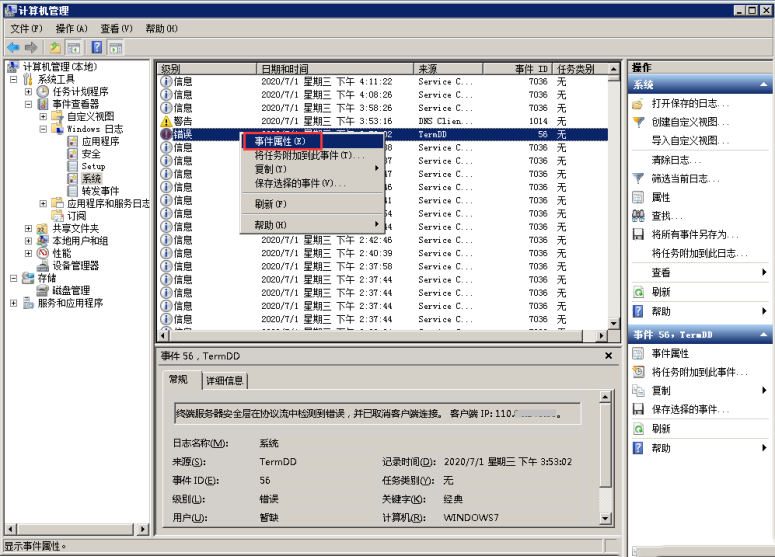
4.可以查看到系统错误原因。
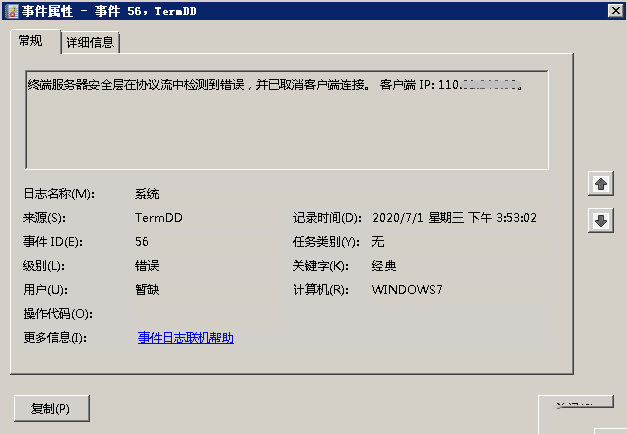
本文来源:
https://www.zonghengcloud.com/article/8759.html
[复制链接]
链接已复制
