Windows7如何安装python
发布时间:2022-12-13 11:57:57 来源: 纵横云
Windows7如何安装python
在Windows 7系统下如何安装python呢?
1.在网站下载python安装包,根据实际需要和操作系统版本选择安装包版本。示例为python3.8.3(32位)版本。
https://www.python.org/downloads/release/python-383/
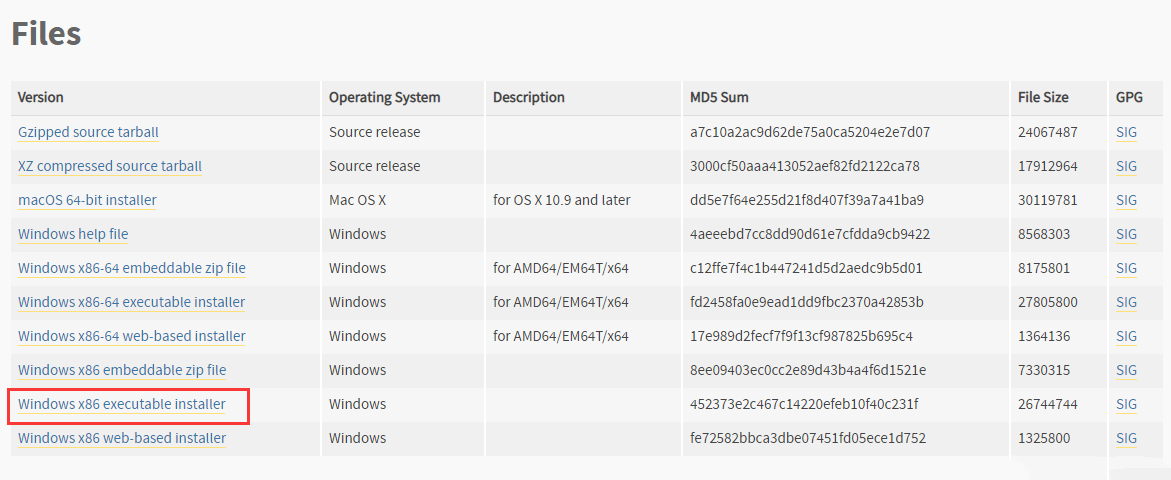
2.下载后打开安装包,进入安装提示界面,勾选“Add Python 3.8 to Path”,点击“Install Now”
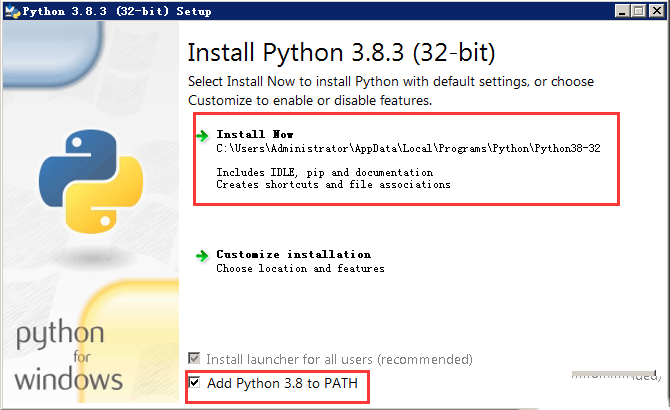
3.安装完成后出现如图提示,点击“Close”即可
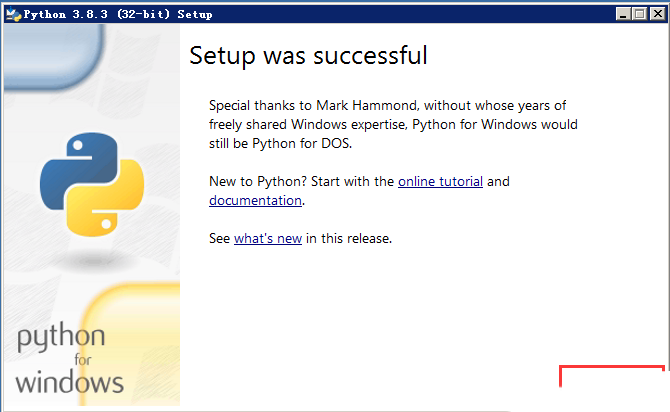
本文来源:
https://www.zonghengcloud.com/article/8762.html
[复制链接]
链接已复制
