Ubuntu18.04系统显示用户最近登录信息(last)
发布时间:2022-12-16 13:21:20 来源: 纵横云
Ubuntu18.04系统显示用户最近登录信息(last)
在ubuntu18.04中如何使用last命令呢?本文给出详细说明。
1.last 命令用于显示用户最近登录信息。
last
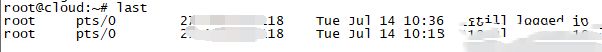
2.显示前几个登录信息
last -数字
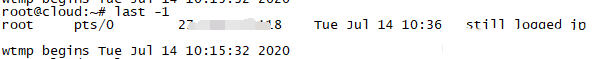
3.显示某个用户的登录信息
last 用户名
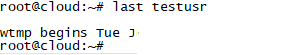
本文来源:
https://www.zonghengcloud.com/article/8821.html
[复制链接]
链接已复制
