Ubuntu18.04系统如何允许空密码登录
发布时间:2022-12-17 14:41:44 来源: 纵横云
Ubuntu18.04系统如何允许空密码登录
在ubuntu18.04中如何允许空密码登录呢?本文给出详细说明。
1.打开sshd_config文件
vi /etc/ssh/sshd_config

2.将#PermitEmptyPasswords no 改为 PermitRootLogin yes后保存退出
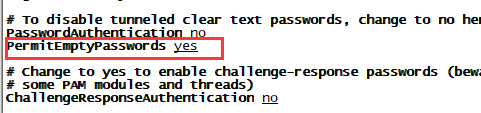
本文来源:
https://www.zonghengcloud.com/article/8839.html
[复制链接]
链接已复制
