Ubuntu18.04系统如何用ss命令显示处于活动状态的连接信息
发布时间:2022-12-22 14:09:59 来源: 纵横云
Ubuntu18.04系统如何用ss命令显示处于活动状态的连接信息
在ubuntu18.04中如何用ss命令显示处于活动状态的连接信息呢?本文给出详细说明。
1.显示icp连接
ss -t -a

2.显示socket摘要
ss -s
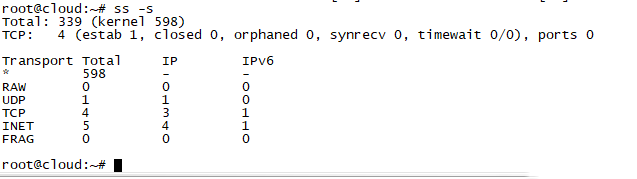
3.列出所有打开的网络连接端口
ss -l
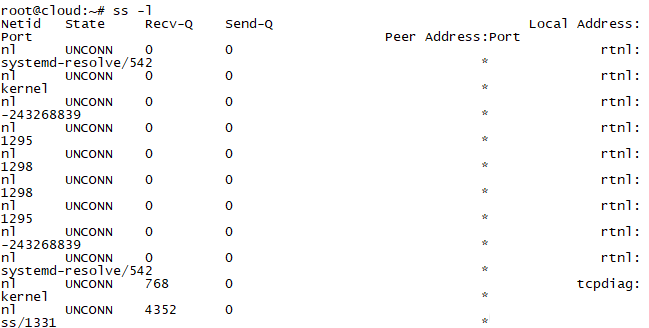
4.查看进程使用的socket
ss -pl
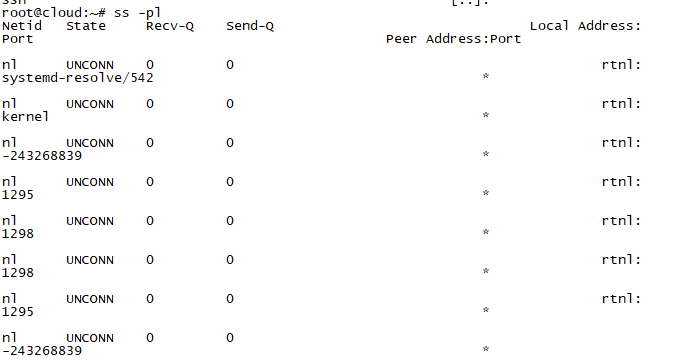
5.显示所有udp socket
ss -u -a
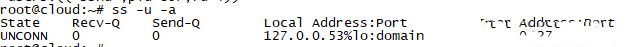
本文来源:
https://www.zonghengcloud.com/article/8922.html
[复制链接]
链接已复制
