Ubuntu18.04系统如何用echo命令打印shell变量或者指定字符串
发布时间:2022-12-30 14:31:49 来源: 纵横云
Ubuntu18.04系统如何用echo命令打印shell变量或者指定字符串
在ubuntu18.04中如何用echo命令打印shell变量或者指定字符串呢?本文给出详细说明。
语法:
echo(选项)(参数)
选项:
-e:激活转义字符。
参数:
要打印的变量或字符串。
实例:
1.打印某个变量
echo 变量
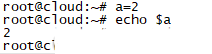
2.打印字符串
echo 字符串
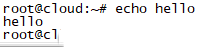
本文来源:
https://www.zonghengcloud.com/article/9050.html
[复制链接]
链接已复制
