Ubuntu18.04系统如何使用apt-cache命令管理软件
发布时间:2023-1-10 11:39:07 来源: 纵横云
Ubuntu18.04系统如何使用apt-cache命令管理软件
apt-cache是linux下的一个apt软件包管理工具。在ubuntu18.04中如何使用apt-cache管理软件呢?本文给出详细说明。
1.显示指定软件包的信息,包括版本号,安装状态和包依赖关系等。
apt-cache show 软件名
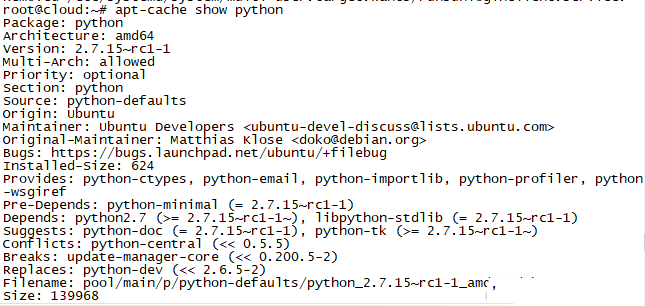
2.按关键字查找软件包
apt-cache search 软件名

3.显示软件包依赖关系
apt-cache showpkg 软件名
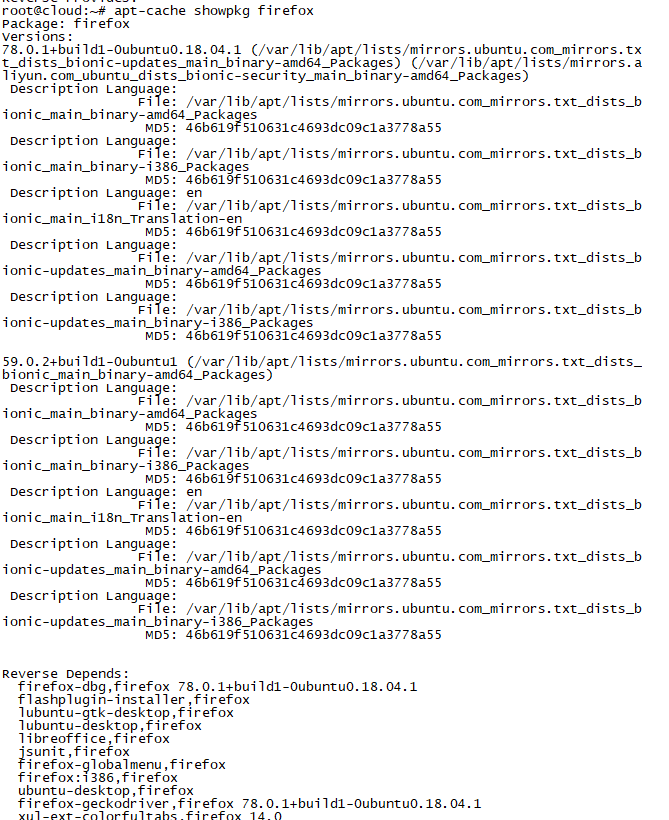
4.显示软件包的安装状态和版本信息
apt-cache policy 软件名
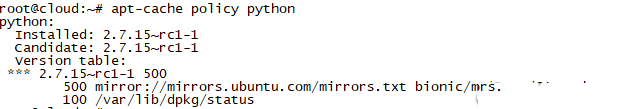
5.显示指定软件包所依赖的软件包
apt-cache rdepends 软件名
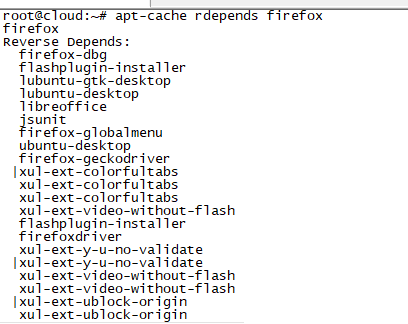
本文来源:
https://www.zonghengcloud.com/article/9200.html
[复制链接]
链接已复制
