Ubuntu18.04系统如何配置单网卡多IP
发布时间:2023-1-11 14:52:12 来源: 纵横云
Ubuntu18.04系统如何配置单网卡多IP
在ubuntu18.04中如何配置单网卡多ip呢?本文给出详细说明。
1.在网卡eth0上增加一个192.169.100.2的ip
sudo ifconfig eth0:0 192.168.100.2 netmask 255.255.255.0
2.查看增加ip后本机的ip信息
ifconfig
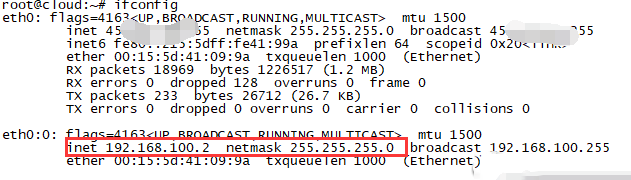
3.删除新增加的ip
sudo ifconfig eth0:0 down
4.查看删除后本机的IP信息
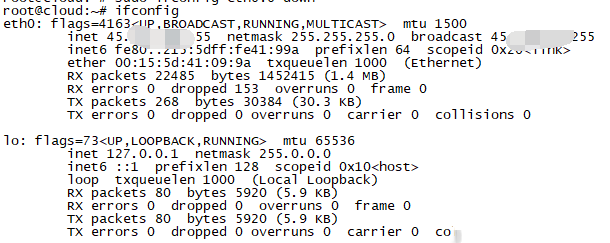
本文来源:
https://www.zonghengcloud.com/article/9216.html
[复制链接]
链接已复制
